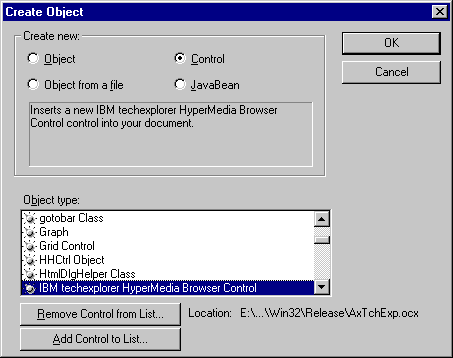
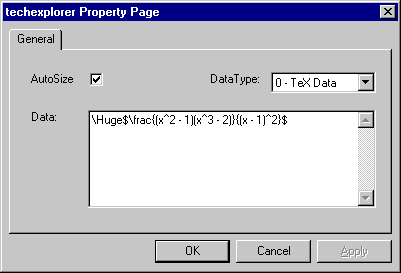
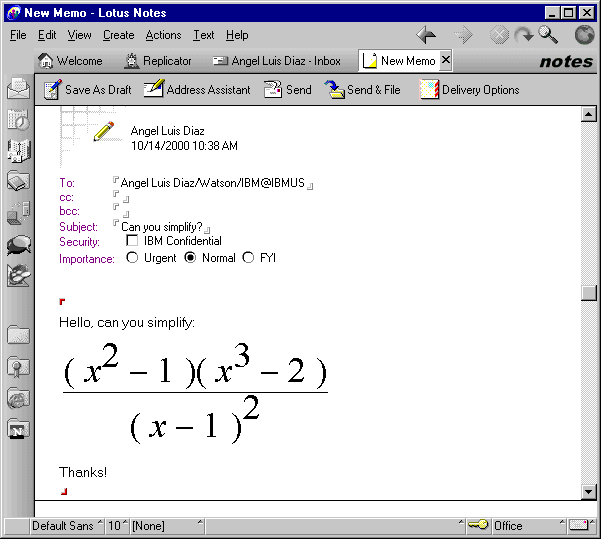
This section describes how you can use techexplorer in concert with other applications. In particular, we will describe how to use the ActiveX Control version of techexplorer as a component to enliven other applications with interactive scientific and technical content. We will also provide an overivew of products that include special support for exporting and interacting with techexplorer documents.
| The IBM techexplorer ActiveX control can used with any Windows application that allows embedded controls. We have tested techexplorer with Microsoft Word, PowerPoint, Excel as well as Lotus Word Pro. |
|
You can send email with mathematical content rendered by techexplorer! Simple create
a techexplorer ActiveX control object by selecting "object" from the "Create" menu and
select the "IBM techexplorer Hypermedia Browser Control" from the "Create Object"
dialog.
|
|
Mathematica 4.1 includes support for exporting Mathematica Notebooks in LaTeX and MathML that is compatible with techexplorer. This means that content authtored in Mathematica can be viewed and interacted with on the web using techexplorer and a Mathematica Kernel. To use a Mathematica Notebook on the web with techexplorer:
|
|
First bring up the Control Toolbox dialog by right clicking on the top menu bar and selecting Control Toolbox. Click on the More Controls icon and select IBM techexplorer Hypermedia Browser.
Create a region where techexplorer will be displayed by dragging the crosshair. Right click on the region to bring up the techexplorer properties dialog.
Select the appropriate data type from the pull down menu and insert the data into the text area. Start the presentation by selecting View Show from the Slide Show menu item and enjoy beautiful mathematics! |
|
First bring up the Control Toolbox dialog by right clicking on the top menu bar and selecting Control Toolbox. Click on the More Controls icon and select IBM techexplorer Hypermedia Browser.
This will create a region where techexplorer will be displayed. You can change the size of the region by dragging one of the edges. Right click on the region to bring up the techexplorer properties dialog.
Select the appropriate data type from the pull down menu and insert the data into the text area. You can add formatting behavior to the techexplorer control by using the Format Control option on the techexplorer object instance context menu (right click on the techexplorer display).
Enjoy beautiful mathematics! |
| techexplorer add-ins can help make your documents more interactive and consequently can be used to elivien other applications. For example, you can use the \evalLink control sequence to connect a techexplorer document to the Mathematica Add-in. |
IBM techexplorer Hypermedia Browser is a trademark of the
IBM Corporation.
Send comments and questions to
techexpl@us.ibm.com.
Visit the official techexplorer home page at
http://www.software.ibm.com/techexplorer/.