Funkce v Maplu
> y:=x^2;
![]()
> subs(x=2,y);
![]()
Funkce muze byt zadana pomoci operatoru -> nebo jako procedura.
> y:=x->x^2;
![]()
> whattype(eval(y));
![]()
> whattype(y);
![]()
Vsimnete si rozdilu mezi:
> print(y);
![]()
> print(y(x));
![]()
> y(0);y(1);y(2);y(c);
![]()
![]()
![]()
![]()
> y;
![]()
> eval(y);
![]()
Zde se vyhodnocuje pouze jmeno funkce.
> y(t);
![]()
Vsimnete si rozdilu mezi predchazejicim zadanim a nasledujicimi prikazy:
> restart;
> y(x):=x^2;
![]()
> y(x), y(0), y(1/c);
![[Maple Math]](images/predn616.gif)
> print(y);
![]()
Definovali jsme funkci, ale bez funkcniho predpisu.
> y:=x->x^2;
![]()
> print(y);
![]()
> infolevel[solve]:=1;
![]()
> solve(y=9,x);
solve: Warning: no solutions found
> solve(y(x)=9,x);
![]()
Definovani funkce vice promennych:
> f:=(x,y)->x^3-3*x*y^2;
![]()
> f(3,2);
![]()
> plot3d(f,-1..1,-1..1,numpoints=2500, style=patchcontour, axes=framed);
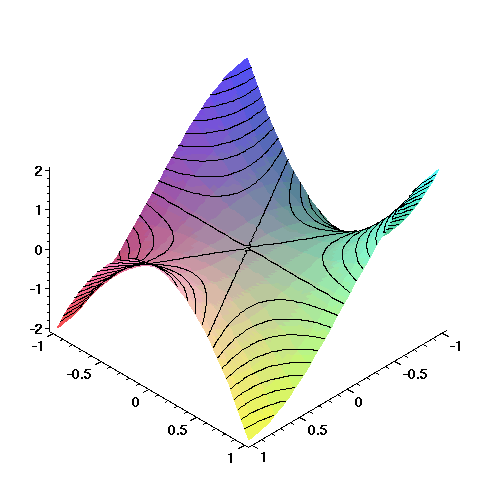
Definovani po castech spojite funkce
Pomoci vetveni.
Syntaxe:
parametr -> if podminka 1 then hodnota 1
elif podminka 2 then hodnota 2
........
elif
podminka n
then
hodnota n
else
implicitni hodnota
fi
Definujme nyni funkci, ktera ma hodnotu -1 pro realna cisla mensi jak 1, 0 pro hodnotu x=1 a 1 jinak.
> step:=x-> if x<1 then -1 elif x=1 then 0 else 1 fi;
![]()
> step(3/2), step(1), step(1/2);
![]()
> plot(step, -1..Pi, discont=true, color=black, scaling=constrained);
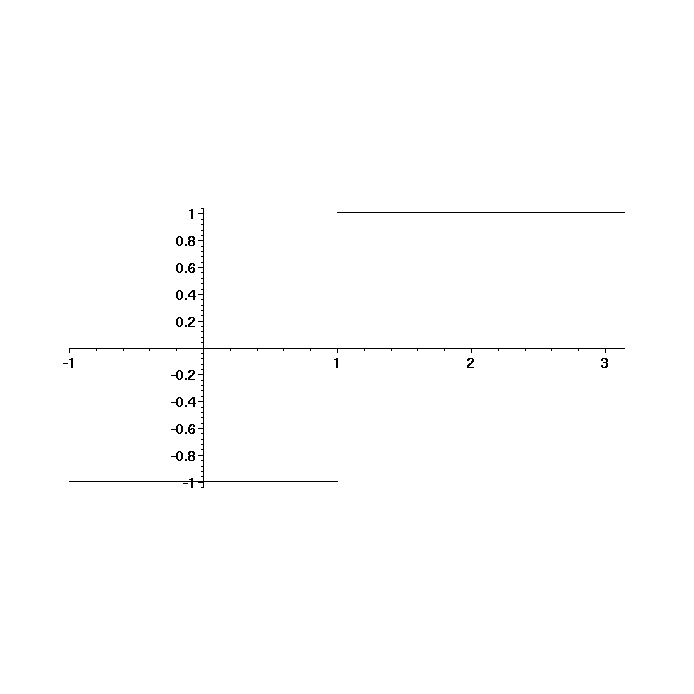
> step(Pi);
Error, (in step) cannot evaluate boolean
Problem je v tom, ze Maple umi porovnavat pouze cisla typu integer, fraction a float.
> step(1.1);
![]()
> STEP:=x->piecewise(x<1, -1, x=1, 0, 1);
![]()
> STEP(3/2), STEP(1), STEP(1/2), STEP(Pi);
![]()
> STEP(u);
![[Maple Math]](images/predn631.gif)
> f:=x->piecewise(x<=1, x^2, sin(x));
![]()
> D(f);
![]()
Definice funkce pomoci Maplovske procedury:
> sgn:=proc(n::integer) (-1)^n end:
> sgn(Pi);
Error, sgn expects its 1st argument, n, to be of type integer, but received Pi
> sgn(4);
![]()
Definice procedury ma obecne tuto syntaxi:
proc (posloupnost_parametru)
[ local posloupnost_jmen;]
[ global posloupnost_jmen;]
[ options posloupnost_jmen;]
[ description retezec;]
prikazy
end
U kazdeho parametru muze byt uvedeno, jakeho je typu.
Obecne procedura vraci posledni pocitanou hodnotu.
> y:=proc(x) x^2 end:
> y(x), y(0), y(2);
![]()
> whattype(%%);
![]()
> restart;
Rekurse:
Rekursivni definici funkce nebo procedury budeme ilustrovat na vypoctu
tzv. Lucasovych cisel Ln, ktere jsou definovany pomoci linerani rekurence:
L(1)=1, L(2)=3, L(n)=L(n-1)+L(n-2) pro n>2
> L:=proc(n::posint)
> if n=1 then 1
> elif n=2 then 3
> else L(n-1)+L(n-2)
> fi
> end:
> L(-6);
Error, L expects its 1st argument, n, to be of type posint, but received -6
> time(L(20));
![]()
> readlib(profile):
> profile(L):
> L(6);
![]()
> showprofile();
function depth calls time time% bytes bytes%
---------------------------------------------------------------------------
L 5 15 0.000 0.00 14236 100.00
---------------------------------------------------------------------------
total: 5 15 0.000 0.00 14236 100.00
> restart;
Pro zefektivneni procedury pouzijeme option remeber, ktera zpusobi zapamatovani
funkcnich hodnot tak, jak jsou pocitany.
> LL:=proc(n::nonnegint) Lucas(n) end:
pri zavolani L je kontrolovan typ argumentu,
pokud je v poradku, vola se rekursivni definice Lukas (timto zamezime opetovnemu testovani argumentu)
> Lucas:=proc(n)
> option remember;
kazda Maplovska procedura je spojena s pametovou tabulkou, ktera se aktivuje pomoci option remember.
Polozky tabulky jsou funkcni hodnoty, indexovane pomoci argumentu, odpovidajicimu volani funkce.
Pokud zavolame Lucas(n), Maple se podiva do tabulky, zda tam neni ulozena odpovidajici
funkcni hodnota. Pokud ne, vyvola se telo procedury a dvojice (n, Lucas(n)) se automaticky ulozi do pametove tabulky. Tim dosahneme, ze kazde cislo je pocitano pouze jednou.
> if n=1 then 1
> elif n=2 then 3
> else Lucas(n-1)+Lucas(n-2)
> fi
> end:
> LL(6);
![]()
Pametova tabulka je pristupna jako ctvrty operand procedury.
> op(4, eval(Lucas));
![]()
![]()
![]()
![]()
![]()
![]()
![]()
![]()
Odstraneni pametove tabulky:
> subsop(4=NULL, eval(Lucas)):
> op(4, eval(Lucas));
> readlib(profile):
> profile(Lucas):
> LL(6);
![]()
> showprofile();
function depth calls time time% bytes bytes%
---------------------------------------------------------------------------
Lucas 5 9 0.000 0.00 8452 100.00
---------------------------------------------------------------------------
total: 5 9 0.000 0.00 8452 100.00
> time(Lucas(300));
![]()
> restart;
> Lucas:=proc(n)
> Lucas(n):=Lucas(n-1)+Lucas(n-2)
> end:
> Lucas(1):=1: Lucas(2):=3:
> op(4, eval(Lucas));
![]()
![]()
![]()
![]()
> Lucas(5): op(4, eval(Lucas));
![]()
![]()
![]()
![]()
![]()
![]()
![]()
UNAPPLY
Tento zpusob definovani funkce je vyhodny zejmena tehdy, pokud
z nejakeho vyrazu ci formule chceme udelat funkci
> vzorec:=(b^2*x^2*sin(b*x)-2*sin(b*x)+2*b*x*cos(b*x)*a*t)/b^3;
![[Maple Math]](images/predn661.gif)
> F:=unapply(vzorec, x, t);
![[Maple Math]](images/predn662.gif)
> F(0,1),F(Pi/b,5);
![[Maple Math]](images/predn663.gif)
Jine pokusy selhavaji.
> vzorec;
![[Maple Math]](images/predn664.gif)
> F:=(x,t)->%;
![]()
> F(0,1);
> G:=(x,t)->vzorec;
![]()
> F(u,v),G(u,v);
![[Maple Math]](images/predn667.gif)
Jinou moznosti je jedine:
> H:=subs(telo=vzorec, (x,t)->telo);
![[Maple Math]](images/predn668.gif)
> H(u,v);
![[Maple Math]](images/predn669.gif)
Operace s funkcemi.
> f:=x->ln(x)+1; g:=y->exp(y)-1;
![]()
![]()
> h:=f+g: h(z);
![]()
> h:=f*g: h(z);
![]()
> h:=f@g: h(z);
![]()
> h:=g@f: h(z);
![[Maple Math]](images/predn675.gif)
> simplify(%);
![]()
> (f@@4)(z); #ekvivalent k f(f(f(f(z))))
![]()
> map(x->x^2, a+b+c);
![]()
> map(x->x+2, [1,2,3]);
![]()